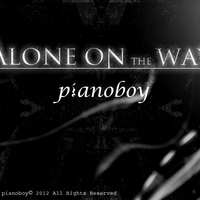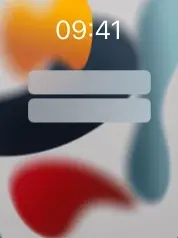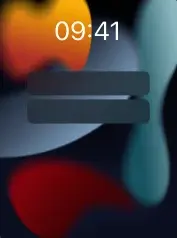Hexo X Obsidian 组合
文章模板 - 快速创建Post
配置插件
安装第三方插件 Templater
创建 Templates 目录,修改配置指定 Template 的目录。修改配置项 Template folder location 为 Templates
然后再此目录下创建 Front-matter.md 文件,此文件用作 hexo 的 frontmatter 模板。
1 |
|
其中:
| 模板 | 作用 |
|---|---|
| tp.file.title | 获取到的就是文件名 |
| tp.file.folder(relative=true) | 是获取文件所在的相对路径,就是所在目录名字 |
| tp.user.get_url() | 是自定义方法,脚本后面展示,用于自动生成博客的 url |
| tp.date.now(format=”YYYY-MM-DD HH:mm:ss”) | 以指定格式格式化时间 |
详细的变量使用请查看 Templater 官方文档https://silentvoid13.github.io/Templater/
自定义脚本
创建目录 Scripts, 然后在设置里配置 Script files folder location 为 Scripts
获取 GUID 脚本 Scripts/get_url.js 这里是取出当前时间戳,然后去掉毫秒,再按照 0-9 + a-z 一共 36 个字符来表示,得到一个 6 位不重复的字符串,用作文章的链接。
1 | function generateTimestampUrl() { |
然后每次创建新 markdown 文件的时候,只需要点击 templater 按钮, 然后就会自动生成我们需要的 frontmatter.
隐藏 Templates 和 Scripts 目录
安装 Hidden Folder 插件,可以隐藏这两个目录。
安装Obsidian文字处理插件
Pangu
Linter
参考:
构建 Obsidian 的 Hexo 写作工作流 | 半方池水半方田 (uuanqin.top)
Hexo 博客适配 Obsidian 新语法 | 半方池水半方田 (uuanqin.top)
本博客所有文章除特别声明外,均采用 CC BY-NC-SA 4.0 许可协议。转载请注明来自 Furo!
评论